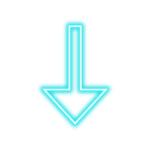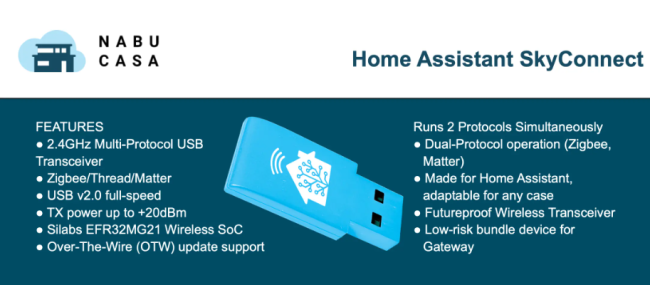I previously used a Conbee II USB stick, and switched to SkyConnect recently.
“Switching” was very easy 🙂
Conbee II USB stick: https://phoscon.de/en/conbee2
SkyConnect USB Stick: https://www.home-assistant.io/skyconnect
1. Make a full backup of your system.
2. Download a separate backup of your ZigBee integration.
3. Insert the SkyConnect USB stick into your HA device.
4. Click “Migrate” (into your ZigBee integration).
5. Follow the onscreen instructions.
6. Unplug the Conbee II stick when migration is finished.
7. Make another full backup of your system.
8. Download a new separate backup of your ZigBee integration.
9. Enjoy 🙂