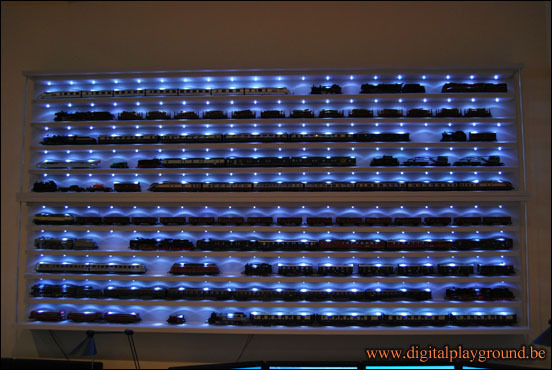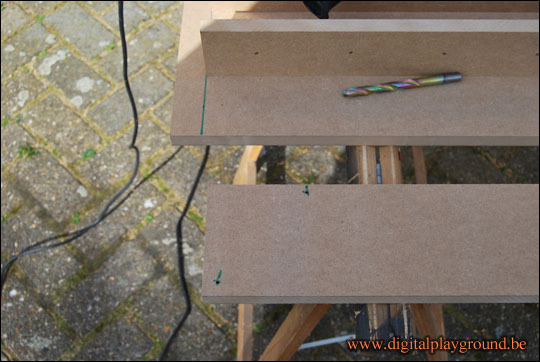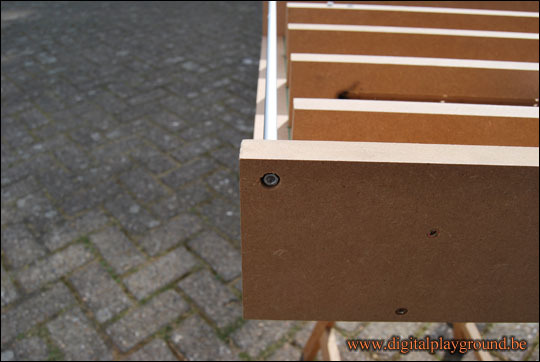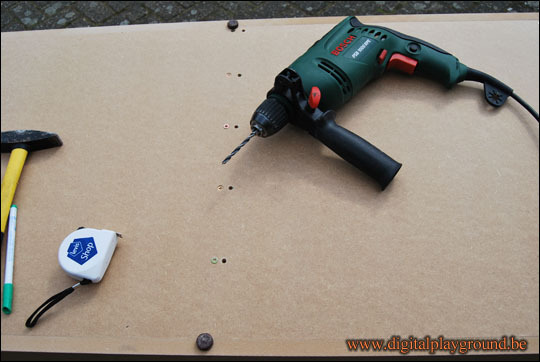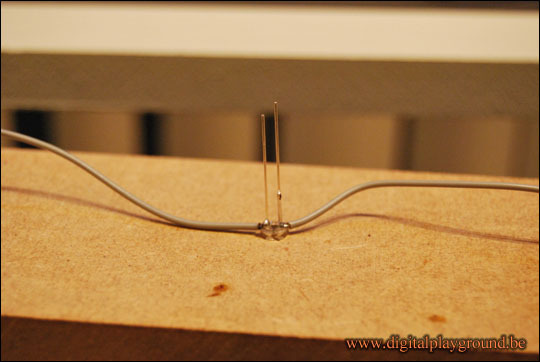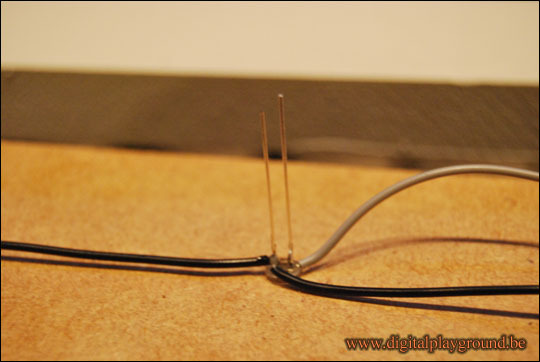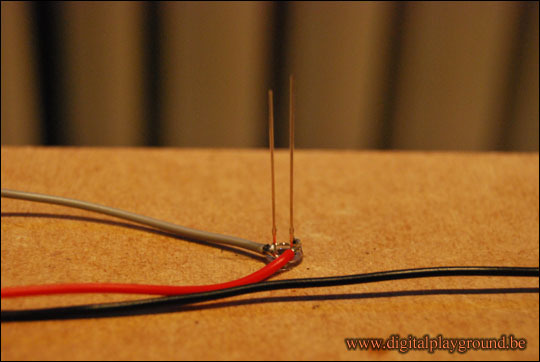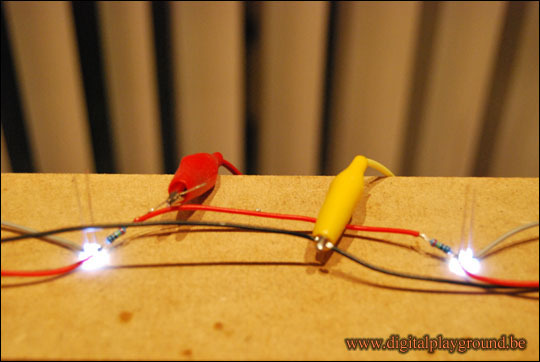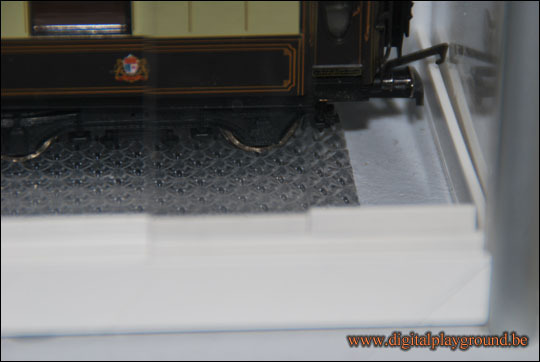Due to some illness, I was not able to work on my modelrailroad layout for some months. So, I did spent a lot of time (and money) on Ebay, which results in the fact that I now own more trains then I can run on my modelrailroad layout. This is where the idea of closed-shelf cabinets came to mind ! So, you will find a detailed description on how to make such a cabinet, in this small tutorial. (including a description of the needed material)
I can NOT be held responsible for any injuries, damage to equipment or anything else !
This is only a “story” on how I did create my cabinets, use common sense to make your own 🙂 Also, read trough the tutorial first, some things will become more clear in later steps !
The final result of 2 connected closed-shelf cabinets …
First of all, here is a list what you need for 1 cabinet (So, you need to multiply everything by 2, to create the above double-cabinet)
- 5x MDF 18 mm – 202 cm x 7 cm
- 2x MDF 18 mm – 208 cm x 12 cm
- 1x MDF 18 mm – 208 cm x 50 cm
- 2x hollow pipe 8 mm – 50 cm
- 2x screw 4 mm – 54 cm
- 4x bolt for the 4mm screw
- 4x washer for the 4mm screw
- 35x screw – 4 mm – 50 mm
- 5x screw – 5 mm – 35 mm
- 6x ‘spacer’, so the closet does not touch the wall
- 100x LED 5 mm – white (or another “nice” color) – 20 mA, 3.2V
- 5x resistor 240 ohm – 1/4 Watt
- some wire for the LEDs
- paint
- some screws & plugs, to attach the closet to the wall
- Estimated cost per cabinet (acrylic doors included): between 300 and 400 euro
PART 1 – building the cabinets
First off all, I drilled 5 mm holes, every 10 centimeters in the 5 MDF pieces. (202 x 7 cm) This is for 20 LEDs, so be sure to calculate how much the first and last LED will be away from the right and left side.
Next, I needed to mill a trace in the 5 MDF plates, so I can put the wires in for the LEDs.
This is the electric router I used to this job … Please note that the trace, does not go all the way to the ends of the MDF ! (as you can see in the topright of this picture !)
This is how the final trace looks like.(Please also note the 5mm holes for the LEDs !)
After this, it’s time to draw some lines:
- Draw a straight line, 3 centimeters from the sides, on the 208×50 cm MDF. (Do this on both sides)
- Draw a marker at 1 cm, 10 cm, 11 cm, 20 cm, 21 cm, 30 cm, 31 cm, 40 cm & 41 cm …
Next, draw long lines at the 1 cm, 11 cm, 21 cm, 31 cm & 41 cm markers.
Draw markers on these lines, at 12 cm, 55 cm & 104 cm. Do this for all lines, and on the left and right side of this plate. (the 104 cm markers should be only drawn once, they will “match”, because the plate is 208 cm.) If these markers are placed, then drill 4 mm holes at these markers …
Next, you need a screw-bit and the 4mm wide/50 mm long screws, to connect the 5 shelves to the backplate.
This is how it looks when 2 shelves are already mounted. The side of the backplate, and the markers at 10 cm, 20 cm, 30 cm & 40 cm, is where the shelves needed to be aligned. The 3 cm lines at both ends of the backplate, is where the ends of the selves need to be placed. The traces in the shelves, are pointing to the left …
It’s beginning to getting it’s shape 🙂 5 shelves in place ! You can also see a piece of MDF (208 x 12 cm), in the right of the picture. This will be the “bottom” of the cabinet. (another one is also needed at the left, for the “top” of the cabinet)
draw some markers on this bottomplate, at 10 cm, 53 cm & 102 cm, each 1 cm from the edge of this plate. It’s allmost the same as for the shelves, but the screws may not be in each others way, so this explaines the different distances. You need 5 holes to connect the bottomplate.
Drill all these markers (5) with a 4 mm drill. on the “opposite” side, dril a hole in the corner, 1,5 cm from the left and bottom. Also do this for the other side of the bottomplate.(This is where the corner-tubes will be fixed) Do this with an iron-drill, and put your drill-speed as low as possible.
Next, turn around the bottomplate, and drill half-trough the outer-corner holes, with a 10 mm drill. This is where the bolts will be “hidden” which holds the pipe between the bottom & top plate.
This is how it looks when the bottomplate is “connected” to the backplate. Note the hole for the bolt, that holds the long screw inside the pipe, in place.
Now it’s time for the topplate. Prepare this the same way as the bottomplate. The only exception is, that, beside the 1 cm from the edge, you also need to place a marker at 7,5 cm from that same edge. This is needed to connect the topplate, to the shelf with LEDs. Drill all these holes with a 4 mm drill. (12 in total: 5 at 1 cm from the edge, 5 at 7,5 cm from the edge, and 2 at the outside corners)
Also drill out the outside corners with the 10 mm metal drill.
- Screw the topplate to the backplate with 5x 5 mm wide/50 mm long screws.
- Screw the topplace to the topshelf with 5x 5mm wide/35 mm long screws. (note, the topplate needs to be removed again, after painting, to be able to install the LEDs.
I bought a pipe that is 100 cm longs, I actually needed 2 pipes, 50 cm each, so I did cut it with a small pipe-cutter into 2 pieces.
Next, put the long screws to the outer holes in the topplate, and put the pipe over this long screws.
You need to cut the long screws, at about 58,5 cm long.
Put everything together, and place washers and nuts at both ends.
These are the “spacers” that I use at the back of the cabinet. You need 6 of them for one cabinet.
“Hammer” them in, at “strategic places”. 3 at the top of the backplate, and 3 at the bottom of the backplate. (each time, one at the left, one in the middle and one at the right)
The “woodworking” of cabinet is allmost finished, the only thing left, is to drill 5 holes, for the wires of the LEDs. So, drill a hole behind each shelf, next to the middle-screw of it. This hole will connect the “backside” of the cabinet, with the trace in the shelf itself … (So, this is how we hide all wires behind the cabinet !
After cleaning the cabinet, it’s time to paint it. For easy painting, I removed some shelves. I did put marks on the shelves, so I can put them back after painting, in the correct order …
This is how the cabinet looks, just before painting, with 3 shelves removed. I removed the shelves, to be able to paint it with a roller.
Paint in progress … I use a brush for the difficult to reach places, and a roller for the rest.
So, I paint the removed shelves separetly, here you see 6 shelves, from 2 cabinets 🙂
PART 2 – mounting the LEDs
First some info for those who did not yet used LEDs in projects …
- A typical LED, uses about 1.8V, 20mA.
- The high-brightness white LEDs that I use, consume about 3.2V, 20 mA.
- NEVER connect a LED without a resistor !
- LEDs in serie, are less power-hungry, in contrary to when you connect them parallel !
So, enough introduction. I’m using an old laptop powersupply, which gives about 20V and 3A (which is more then enough !)
This gives me the ability to put 5 LEDs in serie, with a 220 ohm resistor. (I use 240 ohm resistors).
Aah, first a little picture of me, soldering some LEDs 🙂
I made an extra shelf, which I use as a “template” to solder my LEDs. I put the LEDs in the holes, and solder wires to them. I can then easily remove the whole “LED-string” from this template, and put it inside a cabinet-shelf.
A LED does have a long leg, and a short leg. The anode is the long leg, the positive side. The cathode is the short leg, the negative side.
So, as stated, I solder 5 LEDs in serie, so I have about 4 parallel strings on one shelf.
Because the left 2 strings, share one resistor, and the right 2 strings, also share one resistor, I did put the left 10 LEDs with the cathode the the left, and the right 10 LEDs with the cathode to the right.
The 4 cathode ends of the 4 LED strings, are connected together with a black wire.
The anode ends of the LED strings, are connected together with a red wire. This is done in pairs of 2 (So, I only need one resistor for each 2 LED strings)
Where the 2 left LED strings and the 2 right LED strings come together in the middle of the shelf, I did put in a resistor for each side, and connected them together. You see, when I connect a power supply, the LEDs are litted 🙂
Next, when all LEDs are tested, cut of the long legs. (on the right, a LED with the long legs, on the left, a LED with the long legs cut off.
After this, you can take out the complete LED string out of the “template”, and put it inside a cabinet-shelf. When you repeat the above step, 5 times, you will have LEDs in your 5 shelves 🙂 You can connect all shelves with the power-supply, trough the holes at the back of each shelf. The wires are run at the back of the cabinet.
PART 3 – hanging the cabinets at the wall
There are several ways to hang those cabinets at the wall, I did choose the most “straight forward” method. I drilled 3 holes, just above the top shelf (1 cm). 20 cm from the left, 20 cm from the right, and in the middle. These holes are used with 3 plugs and 3 screws, to mount the cabinets at the wall. Depending on the type of wall etc, you need another method or other screws, to mount the cabinets. This is why I don’t have any pictures of this “process”, use common sense to hang your cabinets ! I now have my 4 cabinets up on the wall, enjoy some pictures …
PART 4 – Putting acrylic doors in the cabinets
What do you need to install sliding acrylic doors in the cabinets ? (this is the partlist for one cabinet, so multiply everything by 2, if you build a double-cabinet)
- 3 acrylic plates, 5 mm thick, measuring 50 cm x 100 cm. (if you build a double-cabinet, 5 plates will be enough !)
- 2 door-handles
- 2 (plastic W-profiles (double U-profiles), measuring 2m40 in length
- a hotglue gun
1. Cut the W-profiles to length, to fit between the left and right “spacer”.
2. Place a W-profile at the top plate of the cabinet, and one at the bottom plate of the cabinet, so the acrylic plate can fit between it.
As you can see in the picture, the white plastic W-profiles are in place at the bottom and top plate.
Next, cut the rest of the W-profiles in 2 pieces, over the total length, this will make a U-profile out of the W-profile. After doing this, cut pieces of this U-profile, that will fit between the back plate of the cabinet, and the “spacers”. Glue those U-profiles in place at the top and bottom plate.
Here you can see one of the 4 U-profiles installed.
Next, measure the “height” between the bottom of the bottom W-profile, and the top of the top W-profile. (In other words, measure the inner-height, for the acrylic sliding doors, they need to fit “in” the W-profiles) You will probably arrive at something like 49,5 cm. To make the acrylic doors slide easily, they need to be a bit “smaller” then this 49,5 cm. (somewhere around 49 cm, but make sure they are still larger then the space between the top & bottom W-profiles, so they don’t fall out) So, cut of a small piece of the side of 2 of the acrylic plates, according your measurements. these 2 plates will be the sliding doors. For the 3th plate, this has to fit in tightly, so don’t cut off “extra”, only cut off a piece to fit between the 2 W-profiles tightly. When this is done, you can place the 2 acrylic sliding plates in between the W-profiles. One in the back U, and one in the front U. They will overlap a bit in the middle of the cabinet.
By putting one sheet of acrylic in the front U, and one in the back U, they can slide past each other.
Closeup of the middle of the cabinet, you can see that the 2 doors overlap a bit.
Because the doors are shorter then the total length of the cabinet, we need to put some extra acrylic “cover” at the corners. Cut a piece of acrylic to fit between the backplate and the “spacers”, and glue it inside the side U-profiles. (one on the left and one on the right) Make 2 extra pieces of acrylic, one to put in the W-profile at the left, and one to put in the W-profile at the right. When the acrylic door on the left is in the front U of the W-profile, then put that acrylic piece in the back U of the W-profile on the left side, and in the front U of the W-profile on the right side. Of the acrylic doors are placed otherwise, then also “reverse” the placement of those extra acrylic pieces (e.g. front U of the W-profile on the left, and in the back U of the W-profile on the right)
Next, add some door handles of your choice. (I added wooden handles, they are mounted at the back by a screw, so I drilled some holes in the acrylic)
And there you have it, your own, lighted, dust-covered cabinets 🙂